There are rumours that Microsoft plan to release a small tablet computer kind of device. The project is currently codenamed 'Origami' and there are only very sketchy details available.
You can visit the official Origami site here, but it won't tell you much until this Thursday.
It will be interesting to follow this story as it develops, but there's not much official information available at the moment.
Tuesday, February 28, 2006
Microsoft's answer to bash
One of the things that makes (in my opinion) Windows Server a less capable server solution than Linux and FreeBSD etc. is the lack of a decent shell scripting language. The whole DOS batch script thing isn't powerful enough to do really neat things within a shell script, unlike a shell like bash, so this has been an area where Linux has beaten Windows Server.
So when I read this article about MSH (Microsoft Command Shell, previously known as MONAD) it made me realise that this advantage for the open source (and the commercial Unix flavours like Solaris) may not be there for much longer.
It appears Microsoft realise this weakness in their server platform's architecture and are bringing out their version. It appears it will be syntax a bit like C (that makes it a bit different from bash), from this code example I have seen:
So when I read this article about MSH (Microsoft Command Shell, previously known as MONAD) it made me realise that this advantage for the open source (and the commercial Unix flavours like Solaris) may not be there for much longer.
It appears Microsoft realise this weakness in their server platform's architecture and are bringing out their version. It appears it will be syntax a bit like C (that makes it a bit different from bash), from this code example I have seen:
What is funny, however is how the author of the article says:$var = "This is MSH".Split(" ")
foreach($str in $var)
{
if($str.Equals("MSH"))
{
"Monad"
}
else
{
$str
}
}
Considering that bash is Unix-based, capitalisation matters, so LS is not the same as ls and BASH is not the same as bash, Grep is not the same as grep...
From performing administration on a remote box to searching files using LS piped to Grep, BASH has its many uses.
Monday, February 27, 2006
Newsvine
I have now been using Newsvine for a little while. Essentially, it is a complicated version of Digg, the Web 2.0 social bookmarking service for news. Newsvine remains in a private beta, but I do have some invites if anyone is interested. Some extracts from the company info page:
As you can read, there are some crucial differences with Digg.
1. Automatic submission of stories from Associated Press, as well as user-submitted stories. I think that this is probably a strength, as it provides a constant stream of good quality articles for the users' perusal. They are subject to the usual voting system, which means that just because they are well written, they are not given unfair priority, a fact which I think is important to maintain the fairness of the user-review system.
2. Wider subject area. The vast majority of Digg stories fit somewhere on the spectrum of Tech news. Newsvine is much more diverse, covering all the topics one would expect on any news website.
3. Financial incentives for popular seeds. Interesting idea, but I'm not sure it's entirely sustainable. As more members join Newsvine and it becomes more popular, the financial rewards will either have to get much larger to cover the increased number of stories and votes, or they will become insignificant, the budget having been spread around too much.
4. Use of tags. Newsvine uses tags to categorize stories, rather than just topic areas. An interesting and useful implementation of this is if I type in, for example, newsvine.com/google, I am presented with all stories tagged 'google'. This feature works with all tags, and tags can be any word or phrase.
5. More focus on people. Although Digg has 'friends' functionality and you can see what individual users have dugg, Newsvine goes further by providing an individual column at username.newsvine.com, where the user can post their opinion on stories or completely new stories. A good idea, but as yet the comments left by a user around Newsvine are not automatically added to the column, although I am assured by Newsvine that comment history will be coming soon, presumably in the form of something fairly similar to Digg's system.
I think that list just about covers Newsvine's biggest differences from Digg. The million dollar question - will it beat Digg. The answer is somewhat uncertain. Yes, I believe it could do, for some of the reasons above and others, but only if it adds a plethora of new features, such as automatic publishing to external blogs, and cleans up its user interface, a key advantage which Digg has over it at the moment.
As I mentioned at the beginning of the article, I have invites and am very happy to give them out to anyone who wants them, and I really would recommend having a look at it.
Seattle-based Newsvine, Inc. was founded in 2005 by a small team of like-minded colleagues with one purpose: to build a perfectly different, perfectly efficient way to read, write, and interact with the news.
Why shouldn't you, as a reader, be able to comment on every single article you read? After all, you may have information the original author did not have. How about chat? If 20 people are reading an article at the same time, why shouldn't they be able to discuss it amongst themselves afterwards?
Aside from being the friendliest place to read your news, Newsvine is also a great place to write. Want to write about a popular subject like the NFL, The Supreme Court, or mobile phones? Go ahead. How about a lesser known subject like your kid's little league team? Not a problem. As long as you "tag" your articles correctly, they will automatically show up in the appropriate section on Newsvine.
You don't even need to be a writer to make good use of your column on Newsvine. Perhaps you just want to point to other news around the web. Save the "Seed Newsvine" button to your browser bar and you can publish a link to any article you've just enjoyed with one click.
So why participate by writing articles or "seeding The Vine"? Other than the warm-fuzzy feeling you'll get from seeing an article you brought into Newsvine reach the top, we want to reward you for your contributions by giving you all of the earnings generated by the content you create and recommend. Thats right, Newsvine users are financially rewarded in direct proportion to the value they add to the community by way of creating and submitting articles.
As you can read, there are some crucial differences with Digg.
1. Automatic submission of stories from Associated Press, as well as user-submitted stories. I think that this is probably a strength, as it provides a constant stream of good quality articles for the users' perusal. They are subject to the usual voting system, which means that just because they are well written, they are not given unfair priority, a fact which I think is important to maintain the fairness of the user-review system.
2. Wider subject area. The vast majority of Digg stories fit somewhere on the spectrum of Tech news. Newsvine is much more diverse, covering all the topics one would expect on any news website.
3. Financial incentives for popular seeds. Interesting idea, but I'm not sure it's entirely sustainable. As more members join Newsvine and it becomes more popular, the financial rewards will either have to get much larger to cover the increased number of stories and votes, or they will become insignificant, the budget having been spread around too much.
4. Use of tags. Newsvine uses tags to categorize stories, rather than just topic areas. An interesting and useful implementation of this is if I type in, for example, newsvine.com/google, I am presented with all stories tagged 'google'. This feature works with all tags, and tags can be any word or phrase.
5. More focus on people. Although Digg has 'friends' functionality and you can see what individual users have dugg, Newsvine goes further by providing an individual column at username.newsvine.com, where the user can post their opinion on stories or completely new stories. A good idea, but as yet the comments left by a user around Newsvine are not automatically added to the column, although I am assured by Newsvine that comment history will be coming soon, presumably in the form of something fairly similar to Digg's system.
I think that list just about covers Newsvine's biggest differences from Digg. The million dollar question - will it beat Digg. The answer is somewhat uncertain. Yes, I believe it could do, for some of the reasons above and others, but only if it adds a plethora of new features, such as automatic publishing to external blogs, and cleans up its user interface, a key advantage which Digg has over it at the moment.
As I mentioned at the beginning of the article, I have invites and am very happy to give them out to anyone who wants them, and I really would recommend having a look at it.
Jeeves bites the dust
Well, maybe that's a bit unfair, but Jeeves is now no longer the mascot of the search engine ask.com. Ask.com has relaunched, now drawing particular attention to it's pre-existing extra services, such as MyStuff and it's recently acquired Bloglines online feed aggregator. From ask.com:
This page is all about what Jeeves might be doing in his retirement, including activities as outlandish as going on a space odyssey. I didn't think he had it in him!
On a serious note, it is interesting that Ask.com has decided that it is necessary to move away from the Jeeves brand. I suspect that a major reason behind the decision is a desire to remove the perception that Ask.com still works by you typing in a question and then Jeeves suggesting questions which you might like the answer to. This has not been the case for many years now, and it may be that this brand restructuring is intended to underline that fact, and to start to be seen as serious competition for the likes of Google and MSN.
Ask Jeeves has re-launched as Ask.com. We hope you'll like our new and improved search engine.
We're no longer a site where you just have to ask questions; Ask.com gives you improved search technology and handy tools, together in a new look site. So you get whatever you are looking for faster.
• Related Search - Get to exactly what you want. Narrow your search. Or expand it. It's the quickest way to get what you're after.
• Binoculars - Save time by previewing sites before you get there – no clicking required
• Smart Answers - Skip the links and get right to the result for all sorts of topics like sports, movies, and the weather
• MyStuff - An easy way to save your search results and images all in one place Ask.com - Get to what you're looking for faster.
This page is all about what Jeeves might be doing in his retirement, including activities as outlandish as going on a space odyssey. I didn't think he had it in him!
On a serious note, it is interesting that Ask.com has decided that it is necessary to move away from the Jeeves brand. I suspect that a major reason behind the decision is a desire to remove the perception that Ask.com still works by you typing in a question and then Jeeves suggesting questions which you might like the answer to. This has not been the case for many years now, and it may be that this brand restructuring is intended to underline that fact, and to start to be seen as serious competition for the likes of Google and MSN.
Saturday, February 25, 2006
Mandriva Linux to include music download service (without DRM)
Apparently, in the next version of Mandriva Linux will include access to a commercial music download service called Mindawn. It will offer downloads in both the Ogg Vorbis and non-lossy FLAC audio codecs, which presumably means there will be no DRM involved, as these formats do not support DRM.
This service won't be tied to Linux machines, however, as many download services are tied to a single platform. The service will be available to Windows, Mac OS X and Linux users.
In my opinion, this is a real step forward for Linux as a desktop platform, and I am very happy with Mindawn for being bothered to be truly cross-platform. One minor issue is that there appears to be limited support for popular artists, as they probably don't like the lack of DRM.
You can see the original story here (warning: irritating advertisement and automatic video play alert).
This service won't be tied to Linux machines, however, as many download services are tied to a single platform. The service will be available to Windows, Mac OS X and Linux users.
In my opinion, this is a real step forward for Linux as a desktop platform, and I am very happy with Mindawn for being bothered to be truly cross-platform. One minor issue is that there appears to be limited support for popular artists, as they probably don't like the lack of DRM.
You can see the original story here (warning: irritating advertisement and automatic video play alert).
Friday, February 24, 2006
Microsoft Office Live
I was looking around on the Live.com site (microsoft's online services division, slowly replacing MSN) and found the Microsoft Office Live beta. Given the recent introduction of Google Pages, I thought I would compare and contrast the two. Some features of Office Live Basics (the free option) are:
This looks a much more robust product, even including a free domain name, and the features of Google Pages cannot compare. The design of the UI also looks good, as you can see in the flash promo clip. Looks like Google Pages is doomed, unless they add some features pretty quickly and market it extremely efficiently (like on the Google.com/.co.uk).
- Your own domain name
(for example, www.northwindtraders.com) - Easy-to-use design tools
- Five e-mail accounts
- Web site traffic reports
This looks a much more robust product, even including a free domain name, and the features of Google Pages cannot compare. The design of the UI also looks good, as you can see in the flash promo clip. Looks like Google Pages is doomed, unless they add some features pretty quickly and market it extremely efficiently (like on the Google.com/.co.uk).
Thursday, February 23, 2006
Google Pages
Google has released a webpage creation and hosting service, known as Pages. From the FAQ:
I have to say that this does not seem to be a very exciting product, or a new vision. There are literally hundreds if not thousands of services on the web that promise to do exactly the same thing, and have been for many years. I should say that I have not been able to get an account yet (the signups were only open for about 9 hours).
It is clear that Google envisages Pages as a static Blogger - 'push-button publishing' for anyone. The power of the Google brand alone means that if they market it right, the take up of Pages will be OK. However, for it to become truly popular they will have to add features, such as the ability to use it to host whole sites rather than just individual pages, as well as some extra 'google magic' ideas that no-one else has thought of yet.
The other oddity of Pages is that Google already has a simple web publishing system available, aside from Blogger, in the form of Google Base. Between the two products, it is hard to see where Pages fits in - if people want to put a recipe online, they can use Base. If they want to put photos of their holiday or pet, they can use Blogger. It is hard to see why someone would use Pages.
It will be interesting to have a look at the user interface. I can't comment on it at the moment as I don't have an account and I haven't seen any screenshots, but it is an area which Google is often strong in (Gmail etc) and I expect AJAX utilised as far as possible and there to be the traditional minimalist style.
PS: AJAX stands for Asynchrous Javascript And XML. Basically, it is a way of updating the data on the webpage without having to reload the whole webpage. When used well it can be extremely powerful, and is being increasingly used in services such as Webmail (eg Gmail and Windows Live Mail beta) with much success.
We're testing a new product that makes creating your own web pages as easy as creating a document in a word processor. Google Page Creator is a free tool that lets you create web pages right in your browser and publish them to the web with one click. There's no software to download and no web designer to hire. The pages you create are hosted on Google servers and are available at http://yourgmailusername.googlepages.com for the world to see.
I have to say that this does not seem to be a very exciting product, or a new vision. There are literally hundreds if not thousands of services on the web that promise to do exactly the same thing, and have been for many years. I should say that I have not been able to get an account yet (the signups were only open for about 9 hours).
It is clear that Google envisages Pages as a static Blogger - 'push-button publishing' for anyone. The power of the Google brand alone means that if they market it right, the take up of Pages will be OK. However, for it to become truly popular they will have to add features, such as the ability to use it to host whole sites rather than just individual pages, as well as some extra 'google magic' ideas that no-one else has thought of yet.
The other oddity of Pages is that Google already has a simple web publishing system available, aside from Blogger, in the form of Google Base. Between the two products, it is hard to see where Pages fits in - if people want to put a recipe online, they can use Base. If they want to put photos of their holiday or pet, they can use Blogger. It is hard to see why someone would use Pages.
It will be interesting to have a look at the user interface. I can't comment on it at the moment as I don't have an account and I haven't seen any screenshots, but it is an area which Google is often strong in (Gmail etc) and I expect AJAX utilised as far as possible and there to be the traditional minimalist style.
PS: AJAX stands for Asynchrous Javascript And XML. Basically, it is a way of updating the data on the webpage without having to reload the whole webpage. When used well it can be extremely powerful, and is being increasingly used in services such as Webmail (eg Gmail and Windows Live Mail beta) with much success.
Vista build 5308
Windows Vista build 5308 has been released to MSDN and Microsoft TechNet subscribers. There are lots of screenshots of the new build located here. The stuff featured in this build includes the Windows Sidebar with a few gadgets, a new looking logon screen, the Welcome Centre for just after setting up Vista, Windows Easy Transfer (Files & Settings Transfer Wizard reborn), Windows Vista Ultimate Extras and Why Windows Starts Slowly.
Oh I wish I had a subscription...
Oh I wish I had a subscription...
Wednesday, February 22, 2006
Windows marginally beats Unix as a server OS
It has been reported that the Windows Server family of products has overtaken Unix (that's commercial Unix, not Linux and other free OSs like FreeBSD) in usage. Now I don't like this statistic, probably because I'm a bit of a Linux person and I don't particularly want Microsoft to gain yet another monopoly. Microsoft already have a monopoly on the desktop, and I don't think it's beneficial to the world for Microsoft to rule over every server too. This is something I get quite heated about, not because I don't like companies from developing proprietary software, but I don't want one single software company to control the whole market share.
Interestingly enough, Linux actually is in third place, so it will be quite interesting for us Linux geeks to see if that market share grows, especially considering that Linux can be very cheap to implement in an enterprise situation.
Interestingly enough, Linux actually is in third place, so it will be quite interesting for us Linux geeks to see if that market share grows, especially considering that Linux can be very cheap to implement in an enterprise situation.
Tuesday, February 21, 2006
New material means 'xray specs' no longer required
New material means 'xray specs' no longer required
I found this on Digg and it looks really cool. Basically, scientists at Imperial College London and a Swiss university have managed to make solids become transparant by disrupting the movement of the electrons by shining light at them. Something like that anyway! At the moment, it only works on a new material under lab conditions, but they hope that eventually it could be used in medical imagery and even network security. Definitely something to watch.
I found this on Digg and it looks really cool. Basically, scientists at Imperial College London and a Swiss university have managed to make solids become transparant by disrupting the movement of the electrons by shining light at them. Something like that anyway! At the moment, it only works on a new material under lab conditions, but they hope that eventually it could be used in medical imagery and even network security. Definitely something to watch.
Monday, February 20, 2006
Google buys Measure Map
Sorry, this is old news (it happened while I was away), but I think it is definitely worth commenting on. A few days ago,
Google acquired Measure Map, an stats service for blogs. On the face of it it is hard to see why Google would be interested, as they already own an extremely powerful web stats service, Google Analytics, and it could be hard to see what Measure Map adds to Google. There are two answers to this question.
Firstly, I have applied for an account for Google Analytics for this blog, which I do not have yet. When I get it and start using it, I will be getting great information but far more than I actually need. The vast majority of features will be completely useless for me. As Google Analytics is completely free, Google is bearing the probably substantial cost of collecting and presenting all of the stats and providing all the features which I don't need. Therefore a cut-down service such as Measure Map provides both the features I need at a far more realistic cost for Google. As it is cut down, the UI (user interface) will also be much cleaner, and thus easier to use, which will have a good impact on the popularity of the service with non-tech bloggers.
The other reason which I cannot claim as my own, but I have seen on other blogs, is that the Measure Map service has a very good AJAX UI. That could be very valuable to Google Analytics. Although it would be very resource-intensive, imagine how cool live updating stats would be. However, it is hard to see a practical use for them! I'm sure Google are just pleased to get good AJAX engineers on board though, as it looks like the use of AJAX can only increase.
PS: AJAX stands for Asynchrous Javascript And XML. Basically, it is a way of updating the data on the webpage without having to reload the whole webpage. When used well it can be extremely powerful, and is being increasingly used in services such as Webmail (eg Gmail and Windows Live Mail beta) with much success.
Google acquired Measure Map, an stats service for blogs. On the face of it it is hard to see why Google would be interested, as they already own an extremely powerful web stats service, Google Analytics, and it could be hard to see what Measure Map adds to Google. There are two answers to this question.
Firstly, I have applied for an account for Google Analytics for this blog, which I do not have yet. When I get it and start using it, I will be getting great information but far more than I actually need. The vast majority of features will be completely useless for me. As Google Analytics is completely free, Google is bearing the probably substantial cost of collecting and presenting all of the stats and providing all the features which I don't need. Therefore a cut-down service such as Measure Map provides both the features I need at a far more realistic cost for Google. As it is cut down, the UI (user interface) will also be much cleaner, and thus easier to use, which will have a good impact on the popularity of the service with non-tech bloggers.
The other reason which I cannot claim as my own, but I have seen on other blogs, is that the Measure Map service has a very good AJAX UI. That could be very valuable to Google Analytics. Although it would be very resource-intensive, imagine how cool live updating stats would be. However, it is hard to see a practical use for them! I'm sure Google are just pleased to get good AJAX engineers on board though, as it looks like the use of AJAX can only increase.
PS: AJAX stands for Asynchrous Javascript And XML. Basically, it is a way of updating the data on the webpage without having to reload the whole webpage. When used well it can be extremely powerful, and is being increasingly used in services such as Webmail (eg Gmail and Windows Live Mail beta) with much success.
PS3 delays likely
Hi, there. I'd just like to say before I start this post, thanks to Huw for accepting me as a regular member of the Gizbuzz team. I hope I can help bring Gizbuzz's readers some of the best tech news first, and have fun doing it.
Back to the story, Sony have admitted that the release of their PlayStation 3 console may be delayed due to the fact that the specifications for the Advanced Access Content System (AACS) copy protection technology intended for the Blu-ray format are not finished yet.
Currently, Sony aim to have their next generation console on the market by the end of the Spring, in order to compete with Microsoft's already released Xbox 360 console.
It will be interesting to see who wins the war of HD-DVD versus Blu-ray, especially considering that Microsoft have officially stated that they will support the rival HD-DVD format.
Back to the story, Sony have admitted that the release of their PlayStation 3 console may be delayed due to the fact that the specifications for the Advanced Access Content System (AACS) copy protection technology intended for the Blu-ray format are not finished yet.
Currently, Sony aim to have their next generation console on the market by the end of the Spring, in order to compete with Microsoft's already released Xbox 360 console.
It will be interesting to see who wins the war of HD-DVD versus Blu-ray, especially considering that Microsoft have officially stated that they will support the rival HD-DVD format.
Sunday, February 19, 2006
I'm back
I've just got back from my trip, and read all the great posts Peter's been doing on the blog. In fact, they're so good, I've just added him as a member of the blog, so his posts will become a regular feature. Sorry to him that all his posts have been credited to me - it's because he was submitting them via email to blogger, as that was the only thing I could manage to set up from my phone (I had no access to a computer).
Hopefully I'll be posting again shortly when I've read up on the latest tech news, and I know whats going on.
Hopefully I'll be posting again shortly when I've read up on the latest tech news, and I know whats going on.
OSx86 Project doesn't get taken down by Apple
The OSx86 Project, a site dedicated to news about running Mac OS X on generic Intel hardware have removed some posts on their forum after they included links to a hacked patch for Mac OS X 10.4.4 that allowed it to be run on generic x86 hardware. According to their site, a lot of tech news sites, including good old Slashdot, claimed that the whole of OSx86 Project had been shut down, whereas what actually happened, according to this post by OSx86 Project, is that they agreed with Apple to take down certain forum posts after a forum member linked to the hacked OS X files.
They state that:
This may be so, but the name OSx86 Project does sound a bit like a hacking site, does it not, considering that OS X is not meant to be run on standard x86 boxes? Perhaps they should have called it 'The Intel Mac Community' instead.
Peter
They state that:
This site was not founded to be a "watercooler for hackers" as CNet posited. Instead, it was simply meant to be welcoming Mac community for switchers and experts alike.
This may be so, but the name OSx86 Project does sound a bit like a hacking site, does it not, considering that OS X is not meant to be run on standard x86 boxes? Perhaps they should have called it 'The Intel Mac Community' instead.
Peter
Saturday, February 18, 2006
Next generation Nvidia range by end of March
Nvidia have revealed that they will release its next generation video card for the mid-range market, the Nvidia Geforce 7600, by the end of March. They have also stated that their new top-end graphics cards, the Geforce 7900 GT and GTX series just beforehand (the current guess is around the 9th of March).
The graphics card market seems to progress faster than any, even by the computing industry's standards. It will also remain to be seen what ATi, Nvidia's arch rival can challenge with.
Peter
The graphics card market seems to progress faster than any, even by the computing industry's standards. It will also remain to be seen what ATi, Nvidia's arch rival can challenge with.
Peter
Friday, February 17, 2006
Vista backdoor rumour is a rumour says Reg
Just a quick follow-up from this post, it seems that The Register think that this was all an over-exaggerated story posted by the BBC. I thought it did seem a bit outrageous to deliberately put a backdoor in an operating system supposed to secure up the Windows platform.
Don't worry, Huw will be back soon I'm sure.
Peter
Don't worry, Huw will be back soon I'm sure.
Peter
Mac worm spreads via iChat
According to many sources including BBC News, a worm is spreading via the Apple iChat IM application. It poses as screenshots of the new version of Mac OS and calls itself latestpics.tgz. In order to get infected, a user would have to receive the file and then actually extract the contents of this archive and then run an application inside it. The application poses as a JPEG image (by using the default JPEG icon) but is actually a PowerPC-compiled binary application (so doesn't work on the new Intel Macs presumably, or does it successfully emulate?). What it then does is does a Spotlight search to find the last four recently used applications and infects them. Then it tries to send itself to all your iChat contacts. But that's all it does, no deleting of files or anything. Well, actually according to the stuff I've read, it seems to be so badly written that it unintentionally breaks some apps that it tries to infect.
It doesn't seem that bad to me; I guess it's just hit the news because viruses and worms are so rare on the Mac platform.
Peter
It doesn't seem that bad to me; I guess it's just hit the news because viruses and worms are so rare on the Mac platform.
Peter
Thursday, February 16, 2006
Office 12 = Office 2007
It is official. The new version of Office, until now only known as the rather boring 'Office 12' has been named as Office 2007. How original(!) Nevertheless, the new UI (two links there with screenies) does look quite cool, although it will take a bit of getting used to for a lot of people.
And from the looks of it there are going to be lots of versions, I'll round up the main versions of the whole suite here.
Microsoft Office Home & Student 2007
This looks like the natural successor to Office 2003 Student & Teacher Edition (the version I have), but they've dropped the 'students and teachers only' requirement.
Microsoft Office Basic 2007
An OEM only version this one, so will only come bundled with a new computer (well, that's the idea anyway).
Microsoft Office Standard 2007
Your bog-standard retail-available version of Office.
Basically, it's standard plus Publisher and some small business stuff.
We've seen this version before, so not much to say here.
A volume licence only version, so it's going to contain the following.
Wow, this is like Vista Ultimate Edition, but for Office. Apart from the fact that this is again, limited to volume licence purchase only.
Congratulations, by the way, if you're still reading here.
Peter
And from the looks of it there are going to be lots of versions, I'll round up the main versions of the whole suite here.
Microsoft Office Home & Student 2007
This looks like the natural successor to Office 2003 Student & Teacher Edition (the version I have), but they've dropped the 'students and teachers only' requirement.
- Word
- Excel
- PowerPoint
- OneNote
Microsoft Office Basic 2007
An OEM only version this one, so will only come bundled with a new computer (well, that's the idea anyway).
- Word
- Excel
- Outlook
Microsoft Office Standard 2007
Your bog-standard retail-available version of Office.
- Word
- Excel
- PowerPoint
- Outlook
Basically, it's standard plus Publisher and some small business stuff.
- Word
- Excel
- PowerPoint
- Outlook (with Business Contact Manager)
- Publisher
We've seen this version before, so not much to say here.
- Word
- Excel
- PowerPoint
- Outlook
- Access
- Publisher
A volume licence only version, so it's going to contain the following.
- Everything in Office Pro but also with:
- Office Communicator (business IM client)
- InfoPath
Wow, this is like Vista Ultimate Edition, but for Office. Apart from the fact that this is again, limited to volume licence purchase only.
- Everything in Office Pro Plus, as well as:
- OneNote
- Office Groove (P2P collaboration)
- Server-based content management, forms management, and information rights and policy capabilities (so it's all the data protection stuff introduced in Office 2003, right?)
Congratulations, by the way, if you're still reading here.
Peter
Wednesday, February 15, 2006
UK Government want a backdoor in Vista??
OK, this post is going to make me look paranoid since this is my second post about privacy issues. Nevertheless, I think it's worth blogging about.
According to BBC News , the UK government are in talks with Microsoft because they're scared all the new encryption features in Windows Vista will stop them from accessing suspects' files. So, and I quote from the news story:
Does that mean that Microsoft are considering deliberately putting a backdoor in Windows Vista? OK, I might have jumped a few stages there, but that certainly would seem a dangerous move by Microsoft or even if the government were to suggest it. I certainly don't want to buy an operating system in which there are known vulnerabilities. The potential for wrong-doers now to go looking for the backdoor is high, as we probably won't find out whether it makes it into the code or not and this could lead to embarrassment for Microsoft and the government. Or it could all be over exaggerated and hypothetical.
Just a thought...
Peter
According to BBC News , the UK government are in talks with Microsoft because they're scared all the new encryption features in Windows Vista will stop them from accessing suspects' files. So, and I quote from the news story:
Cambridge academic Ross Anderson told MPs it would mean more computer files being encrypted.He urged the government to look at establishing "back door" ways of getting around encryptions.
Does that mean that Microsoft are considering deliberately putting a backdoor in Windows Vista? OK, I might have jumped a few stages there, but that certainly would seem a dangerous move by Microsoft or even if the government were to suggest it. I certainly don't want to buy an operating system in which there are known vulnerabilities. The potential for wrong-doers now to go looking for the backdoor is high, as we probably won't find out whether it makes it into the code or not and this could lead to embarrassment for Microsoft and the government. Or it could all be over exaggerated and hypothetical.
Just a thought...
Peter
Tuesday, February 14, 2006
Browsershots and Safaritest - Two Resources for Web Developers
Here's an interesting service for all you webmasters out there. It's called Browsershots, and what it does is it will take a screenshot of your site in a number of common browsers on all platforms so you can test whether your site renders properly in other browsers. It's very useful for those of you who have only got access to one operating system or are unable or unwilling to go installing millions of browsers. The only downside with Browsershots is that it usually takes an hour or more to produce all of your screenshots, so best to set it, bookmark it and come back later. With me being a bit of a Linux geek (hey, I use Windows as well), I get access to most of these browsers anyway, but the one thing I do find it useful for is Safari. I don't have a Mac and can't afford to go and buy dedicated hardware just for Safari. (Yes, I know Konqueror uses the same rendering engine, I'm making a point here.)
However, if you do need an instant Safari check (but only Safari, mind) there is another great service called SafariTest. This has the benefit of being pretty much instant and this does help when you have multiple pages that you want to check. So give these services a look if you're into building your own websites, because you should always build with cross-platform compatibility in mind.
Once again, it's Peter, aka strategyoracle aka hybrid posting again.
However, if you do need an instant Safari check (but only Safari, mind) there is another great service called SafariTest. This has the benefit of being pretty much instant and this does help when you have multiple pages that you want to check. So give these services a look if you're into building your own websites, because you should always build with cross-platform compatibility in mind.
Once again, it's Peter, aka strategyoracle aka hybrid posting again.
Monday, February 13, 2006
Google Desktop 3 Privacy Concerns
Following up from the last post about the new Google Desktop 3 beta, there have been many privacy concerns voiced on the Google desktop group and around the web about its new Search across computers feature. How it works is that data from your computer is sent to Google's servers, so that when working a different computer with Google Desktop installed you can access the index of your first computer.
According to Google, it's all encrypted and locked down, but people seem to be worried that the US government will try and access it. I use Google Desktop, but I don't use this feature, partly because I don't have another computer with Google Desktop installed on it and even though I do (fairly) trust Google, I wouldn't want all my documents traversing the internet. And living in the UK, I don't think the US government has an immediate right to access my data either.
BTW, this is my first post as a guest of this blog while Huw is away, so if you're interested give my blog a look (it focuses more on what I'm developing and doing and thinking rather than the latest tech news, however). So despite the fact that this is credited as by Huw, it's actually by me, Peter. Hi everyone.
According to Google, it's all encrypted and locked down, but people seem to be worried that the US government will try and access it. I use Google Desktop, but I don't use this feature, partly because I don't have another computer with Google Desktop installed on it and even though I do (fairly) trust Google, I wouldn't want all my documents traversing the internet. And living in the UK, I don't think the US government has an immediate right to access my data either.
BTW, this is my first post as a guest of this blog while Huw is away, so if you're interested give my blog a look (it focuses more on what I'm developing and doing and thinking rather than the latest tech news, however). So despite the fact that this is credited as by Huw, it's actually by me, Peter. Hi everyone.
Thursday, February 09, 2006
Google Desktop 3 beta
Google has released a beta of the next version of their Google Desktop program.
The release is covered pretty well on the Google Desktop Blog. Features include:
The release is covered pretty well on the Google Desktop Blog. Features include:
- Improved APIs so that developers can produce more powerful extensions to enhance the functionality of the program.
- Search across computers - allows searching of several computers in a network from one computer.
- Updated preference page.
- Indexing of zip files.
- Advanced search form.
- Playing online games with contacts using the sidebar.
It looks like it's quite a big upgrade, and it needs to be - with much improved searching in Windows Vista, Google Desktop will soon no longer be able to take advantage of the poor searching capabilities in XP. It needs a new unique selling point, which is also unlikely to be the sidebar as that looks set to be a standard feature in Vista as well, with all sorts of interesting widgets. I think they're looking at at least another strong update to the program before the release of Windows Vista in the Autumn. It will certainly be a big challenge for Google.
Wednesday, February 08, 2006
bit-tech.net | "The Road Ahead" 10 years on
Bill Gates vision of the future
10 years ago. This article compares Gates' predictions for the future of technology in 1995 to the current situation. He got a remarkable amount right, which probably explains why he's the world's richest man!
10 years ago. This article compares Gates' predictions for the future of technology in 1995 to the current situation. He got a remarkable amount right, which probably explains why he's the world's richest man!
XP Powertoys
For those of us without access to the Windows Vista (next version of Windows) betas, there are several ways to get some cool extra features for Windows XP right now, remarkably from Microsoft's own website. Called PowerToys, they are are described as:
ClearType tuner
ClearType is a type of font that has come to promince through its use in IE7 releases. It is a way of rendering fonts developed by Microsoft after years of research into how to make fonts easier to read - and thats just what ClearType is - a way of displaying fonts that is easier on the eye. A comparison between ClearType and non-ClearType is on the IE7 developer's blog.

As you can see, the outline of the font is softer. If you zoom in on ClearType, you can see that there is a very weird colour gradient around each character, making them much less stark, and I definitely think easier to read. However, many people disagree with me, and have been complaining about it's default use in IE7. Apparently, it only works properly on LCD screens (flat screens). This PowerToy allows you to use ClearType throughout Windows, and tweak its settings to what is best for your eyes. Definitely highly recommended.
Power Calculator
Does what it says on the tin. It is an enhanced version of the rudimentary calculator included in Windows, and it has added graphics capabilities and other mathematical stuff, and a slightly better GUI (graphic user interface). It's worth downloading, as its only small and adds some features which you will find useful from time to time.
Virtual desktop manager
One of the most noticable differences between the Windows desktop and KDE (I think it's KDE, but it might be GNOME), a popular desktop for Linux distributions, is that KDE allows you to have multiple desktops open, and so you could, for example, have one for web browsing, one for listening to music and yet another for the work which you really should be getting on with. You switch between these desktops by clicking the buttons on a toolbar on the taskbar.
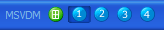
The green button is perhaps the coolest feature, as it brings up a screen with the four desktops tiled, and then you can go to one by clicking on it (yes, I know, that's already available in Mac OS X, and I'm sure that looks a lot better, but it's new for us Windows users). Another feature is the ability to have different backgrounds for each of the respective desktops. It is worth making sure that the 'shared taskbar' option is set to off, as otherwise the windows from the other desktops appear in every desktop's taskbar. I have found this PowerToy to be quite buggy, and so I think its greatest use is to make me feel like a power user.
WebCam Timershot
Not entirely sure of any practical use for this program, apart from possibly catching burglars, but this PowerToy makes it possible to set the webcam to take a still picture regularly after a set interval. Still interesting though.
Slide Show Wizard
Again, pretty much does as the name would suggest. It allows the easy creation of webpage photo albums from a folder of photos, which could then be uploaded to a webserver for sharing with friends. This might have been a useful feature even a year ago, but with the advent of services such as Flickr, Yahoo!'s recently aquired photo-sharing service, with free storage up to a limit, the usefulness of this wizard is much reduced.
There are other PowerToys available on the Microsoft website, and they do provide some interesting and in some cases very useful functionality.
PowerToys add fun and functionality to the Windows experience. What are they? PowerToys are additional programs that developers work on after a product has been released.Some of the interesting PowerToys include:
ClearType tuner
ClearType is a type of font that has come to promince through its use in IE7 releases. It is a way of rendering fonts developed by Microsoft after years of research into how to make fonts easier to read - and thats just what ClearType is - a way of displaying fonts that is easier on the eye. A comparison between ClearType and non-ClearType is on the IE7 developer's blog.

As you can see, the outline of the font is softer. If you zoom in on ClearType, you can see that there is a very weird colour gradient around each character, making them much less stark, and I definitely think easier to read. However, many people disagree with me, and have been complaining about it's default use in IE7. Apparently, it only works properly on LCD screens (flat screens). This PowerToy allows you to use ClearType throughout Windows, and tweak its settings to what is best for your eyes. Definitely highly recommended.
Power Calculator
Does what it says on the tin. It is an enhanced version of the rudimentary calculator included in Windows, and it has added graphics capabilities and other mathematical stuff, and a slightly better GUI (graphic user interface). It's worth downloading, as its only small and adds some features which you will find useful from time to time.
Virtual desktop manager
One of the most noticable differences between the Windows desktop and KDE (I think it's KDE, but it might be GNOME), a popular desktop for Linux distributions, is that KDE allows you to have multiple desktops open, and so you could, for example, have one for web browsing, one for listening to music and yet another for the work which you really should be getting on with. You switch between these desktops by clicking the buttons on a toolbar on the taskbar.
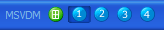
The green button is perhaps the coolest feature, as it brings up a screen with the four desktops tiled, and then you can go to one by clicking on it (yes, I know, that's already available in Mac OS X, and I'm sure that looks a lot better, but it's new for us Windows users). Another feature is the ability to have different backgrounds for each of the respective desktops. It is worth making sure that the 'shared taskbar' option is set to off, as otherwise the windows from the other desktops appear in every desktop's taskbar. I have found this PowerToy to be quite buggy, and so I think its greatest use is to make me feel like a power user.
WebCam Timershot
Not entirely sure of any practical use for this program, apart from possibly catching burglars, but this PowerToy makes it possible to set the webcam to take a still picture regularly after a set interval. Still interesting though.
Slide Show Wizard
Again, pretty much does as the name would suggest. It allows the easy creation of webpage photo albums from a folder of photos, which could then be uploaded to a webserver for sharing with friends. This might have been a useful feature even a year ago, but with the advent of services such as Flickr, Yahoo!'s recently aquired photo-sharing service, with free storage up to a limit, the usefulness of this wizard is much reduced.
There are other PowerToys available on the Microsoft website, and they do provide some interesting and in some cases very useful functionality.
Tuesday, February 07, 2006
Extend Firefox Contest Finalists :: Mozilla Update
Extend Firefox Contest Finalists
Mozilla has been running a contest for the best extension for firefox - not that there has ever been a shortage of good ones! It has some that I already use, such as MyStickies and IE Tab, as well as some interesting looking ones that I haven't tried yet. Well worth a look.
Mozilla has been running a contest for the best extension for firefox - not that there has ever been a shortage of good ones! It has some that I already use, such as MyStickies and IE Tab, as well as some interesting looking ones that I haven't tried yet. Well worth a look.
Google Chat
A new feature for Gmail (or Google Mail) is being rolled out over the next 2-3 weeks.

It allows users to chat from within Gmail. Google describes the new feature here. From the page:
This is presumably to improve the poor response to their Google Talk service, which has lagged behind rivals such as MSN and Yahoo! messengers. The Gmail Chat will work, as Google Talk does, with Jabber clients as well as scattering other email providers. It's a good idea, and will presumably be a master class in how to use AJAX (asynchrous javascript and XML, it is a way to update information on a page without needing a total reload).#
Update: There's now an Official Google Blog post on Google Chat here. It doesn't really have any new information, it just talks about some of the usual Google idealism (genuine or otherwise) behind the project.

It allows users to chat from within Gmail. Google describes the new feature here. From the page:
Gmail learned to Talk. Now Gmail accounts are automatically enabled with chat
features. You don't have to do anything special, it just works. See when your
friends are online and decide for yourself how you want to get in touch with
them. Email and instant messaging don't have to be so different. And why should
you always have to remember whether something important was said over email or
IM? We've made it easy for you to save chats, so
you can search for them, print them, even reply to one over email.
This is presumably to improve the poor response to their Google Talk service, which has lagged behind rivals such as MSN and Yahoo! messengers. The Gmail Chat will work, as Google Talk does, with Jabber clients as well as scattering other email providers. It's a good idea, and will presumably be a master class in how to use AJAX (asynchrous javascript and XML, it is a way to update information on a page without needing a total reload).#
Update: There's now an Official Google Blog post on Google Chat here. It doesn't really have any new information, it just talks about some of the usual Google idealism (genuine or otherwise) behind the project.
Sunday, February 05, 2006
Asa Dotzler - Firefox and more: my thoughts on the preview of ie 7 beta 2
Thoughts on IE7 from Firefox developer
Sounds as though it would be ridiculously biased, but it's actually quite a measured look at the new IE7 beta 2 release, and a comparison of it and firefox. Obviously he comes out in favour of Firefox 1.5 though. What will be very interesting will be the release of Firefox 2.0 in five days time (10/02/06)
Sounds as though it would be ridiculously biased, but it's actually quite a measured look at the new IE7 beta 2 release, and a comparison of it and firefox. Obviously he comes out in favour of Firefox 1.5 though. What will be very interesting will be the release of Firefox 2.0 in five days time (10/02/06)
MyStickies
MyStickies is a new service which allows you to annotate pages with comments, which are then saved, along with the page address. It is designed to enhance bookmarks, with the ability to add descriptive tags to pages, and always know exactly why you bookmarked a page.
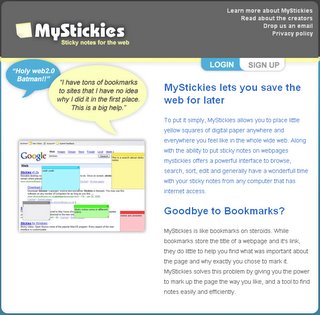
The service works by installing an extension in your browser, which adds a toolbar as well as the ability to add stickies by alt-clicking and dragging on a webpage.
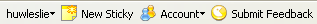
I can see this being really useful, providing me with a searchable list of all the sites I liked, as well as why I liked them. It also has the ability to add friends. I'm not sure exactly what functionality that adds, but MyStickies might well be working towards a very Web 2.0 concept of 'social stickies'. A neat little idea, and one that might well catch on well.
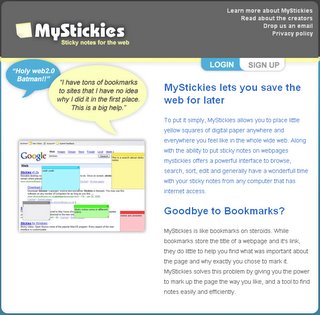
The service works by installing an extension in your browser, which adds a toolbar as well as the ability to add stickies by alt-clicking and dragging on a webpage.
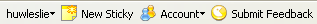
I can see this being really useful, providing me with a searchable list of all the sites I liked, as well as why I liked them. It also has the ability to add friends. I'm not sure exactly what functionality that adds, but MyStickies might well be working towards a very Web 2.0 concept of 'social stickies'. A neat little idea, and one that might well catch on well.
coComment - clear conversation in the blogosphere
coComment - clear conversation in the blogosphere
I've just discovered this beta of a new service called 'coComment' thanks to TechCrunch. It looks like it will be a really interesting service.
From their site:
You post your comment using a bookmarklet rather than the blog interface, and it is supposed to work with loads of different platforms. You can also share your comments with your own blog's readers, by easily posting them to your blog. In addition, the system will alert you when other people reply to your comment, so you don't have to keep going back to the blog.
I've just discovered this beta of a new service called 'coComment' thanks to TechCrunch. It looks like it will be a really interesting service.
From their site:
When you comment on a blog, coComment keeps a copy of your message on a special page - called "your conversations" - that allows you to quickly see your comment and where it was posted, with a link to the original site.
You post your comment using a bookmarklet rather than the blog interface, and it is supposed to work with loads of different platforms. You can also share your comments with your own blog's readers, by easily posting them to your blog. In addition, the system will alert you when other people reply to your comment, so you don't have to keep going back to the blog.
Friday, February 03, 2006
British Army on LSD
This is completely irrelevant, but absolutely hilarious. It's a circa 1950s black and white video (on Google Video) of British troops trying to complete an exercise after taking LSD.